Keynote App for iPadOS

Create professional-looking presentations that include animations, images, audio files, text, and videos. Presentations can be made to be interactive or exported as movies.
Student Examples–login required
Keynote Overview
Keynote User Guide for iPad–Apple Support
Keyboard Shortcuts–Apple Support
30 Days of Keynote—Megan Ryder
Adding Mathematical Equations
Add mathematical equations–Apple Support
Video: Add mathematical equations–EUSD (YouTube)
Shortcut Key: Insert Equation–Option-Command-E
Animating Objects and Slides
Shortcut Key: Show Animations and Builds–Option-Command-A
SLIDES (TRANSITIONS)
Add transitions–Apple Support
Magic Move
Add a Magic Move transition–Apple Support
Video: Use Magic Move To Animate In Keynote–LCP Digital Learning (YouTube)
OBJECTS (ANIMATIONS & BUILDS)
Animate objects onto and off of a slide (Build Ins & Build Outs)–Apple Support
Animate objects on a slide–Apple Support
Video: Animate objects onto and off a slide (Build in & Build out)–EUSD (YouTube)
Video: Battery Charging (Build In/Build Out)–EUSD (YouTube)
Video: Flying Butterfly (Motion Path & Jiggle)–EUSD (YouTube)
Video: Rolling Ball (Motion Path & Rotate)–EUSD (YouTube)
Video: Falling Dominoes (Motion Path & Rotate)–EUSD (YouTube)
Video: Duck Swimming Away (Motion Path & Scale)–EUSD (YouTube)
Video: Motion Path Animation On iPad–David Williams (YouTube)
Audio & Video
Add Video and Audio to a Slide–Apple Support
Video: Recording Audio in Keynote–EUSD (YouTube)
Video: Add a GarageBand Song to a Keynote Slide–EUSD (YouTube)
Changing to Another Language
Enter text in another language–Apple Support
Drawing
Add and Edit Drawings–Apple Support
Video: Drawing Tools in Keynote–Paul Hamilton (YouTube)
Video: Drawing a Self Portrait–Tricia Fuglestad (Vimeo)
Video: Using Keynote to Create a Silhouette–Donuts4life -My videos are fun
(YouTube)
Video: Drawing Characters Using Only the Paint Tool–EUSD (YouTube)
Video: Drawing animation on Keynote with iPad–Joyce Zerda (YouTube)
Video: Synchronize Line Drawing Animation and Audio–EUSD (YouTube)
Edit an Image
Mask (crop)
Mask (crop) a photo–Apple Support
Video: Mask (crop) a photo–EUSD (YouTube)
Instant Alpha
Instant Alpha (Remove background and other elements from a photo)–Apple Support
Video: Instant Alpha–EUSD (YouTube)
Exporting/Sharing
AirDrop – Students must be enrolled in your Apple Classroom
Video: How to create an animated GIF in Keynote on iPad–Apple Support (YouTube)
Export as a movie file–EUSD
(This works well when you want to submit to Google Classroom, Seesaw, and ClassDojo.)Export as a PDF–Apple Support
(This works well if there is no animation, audio, or video)
Links – Interactive Presentations
Add links to text and objects–Apple Support
Making the presentation “links only”–Apple Support
Play Presentations
Draw on a slide as you present–Apple Support
Mirroring (Airplay)–EUSD
Present on your iPad–Apple Support
PRESENTER NOTES
Add and view presenter notes–Apple Support
Rehearse on your device–Apple Support
Shortcut Key: Show or hide presenter notes–Shift-Command-P
Shapes
Combine or break apart shapes–Apple Support
Video: Using the Subtraction Tool–EUSD (YouTube)
Text
Change the look of text–Apple Support
Video: Changing the look of text in Keynote–EUSD (YouTube)
Add mathematical equations to your document–Apple Support