Seesaw
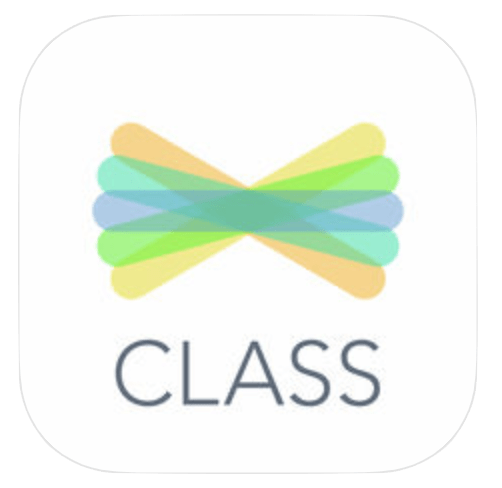
Using photos, videos, drawings, text, PDFs, and links, students can create digital portfolios that show their understanding of a concept. Student submissions show up after teacher approval. Teachers can share with families.
For Students
How do students add posts to Seesaw?–Seesaw Help Center
How to see a list of unfinished work–Seesaw Help Center
Video: How to Add a Screenshot to Your Post–EUSD (YouTube)
Video: Open Seesaw pdf in a Post to Books app–EUSD (YouTube)
For Families
How to see a list of unfinished work–Seesaw Help Center
Translating Content–Seesaw Help Center
Video Playlist: Seesaw Introductions for Families–Seesaw (YouTube)
For Teachers
BASICS
Video Playlist: Seesaw Tutorials–Seesaw (YouTube)
Video: Assigning a co-teacher to your class–NKC Instructional Technology (YouTube)
Video: Beyond the Basics–Seesaw (YouTube)
CLASSROOM BLOGS
Video: Creating a Class Blog in Seesaw–Seesaw (YouTube)
How do I use Seesaw Blogs?–Seesaw Help Center
How do teachers and students post to the blog?–Seesaw Help Center
What are my blog privacy options?–Seesaw Help Center
FAMILY CONNECTIONS
Video: Connect with Families All in One Place Using the Inbox Tab—Seesaw (YouTube)
Video: Use Private Messages to Communicate with Teachers—Seesaw (YouTube)
Translating Content–Seesaw Help Center
Other Resources
Video Playlist: All Seesaw videos in YouTube–Seesaw (YouTube)
QR Codes
How do I get a QR code for a Seesaw post?–Seesaw Help Center
Video: Ideas for using QR code’s in the classroom–Seesaw (YouTube)