Payroll Frequently Asked Questions
1. When do I get paid?
Payday is the last business day of the month, with the exception of December and March. Please refer to the Pay Dates for 2023-2024. Paychecks are available at the Payroll Department on payday. Paystubs will be available online on payday, as well. You may receive your money in your account prior to payday.
2. How do I view my paystub?
You can access your paystub through the Employee Self-Service (ESS) portal. Visit the district website at eusd.org, click “Teachers and Staff,” then “Payroll,” then “Employee Self Service.” If you have never logged-in before, please refer to the “Learn how to log in to the ESS” link. (ess.erp.sdcoe.net) If you follow the directions and are still unable to access your account you will need to submit a web helpdesk ticket.
3. I have a stipend, but I don’t see it on my paycheck. Am I getting paid for it?
Educational and professional growth stipends are included in your base pay. (Shift differential is also included in base pay.) When you are logged in to the ESS, you may click the “Compensation Split” link to see a breakdown of your pay.
4. When are my extra hours, overtime, and absences due? When will I see them on my paycheck?
All extra hours, overtime, and absences are due on the last workday of your calendar for that month. Your School Office Manager or Secretary should provide a monthly printout of your time and absences. Please review it and turn the signed timesheet and/or absence record into your Office Manager or Secretary by their deadline. Timesheets are paid one month in arrears. For Example: Time worked in August will be paid on the September paycheck. Absence balances can be found on the bottom of your paystub. Balances are currently 1 month in arrears, and dependent on when your absence record was submitted.
5. Why is my pay being docked?
docked? The most common reason for a payroll dock is for overusing your sick, personal necessity or vacation hours. Please contact all_payroll@eusd.org for specific details regarding a pay dock.
6. Can someone else pick up my paycheck for me?
Yes. An email from your EUSD account OR a written and signed authorization from you stating someone else will pick up your paycheck, be sure to include their name. The person picking up your check must provide valid photo ID.
7. What happens if there is an error in my paycheck?
paycheck? If your time or absences are incorrect, please contact the School Office Manager or Site Secretary. If there is an error with your benefits, please contact the Benefits Department. For all other issues, please email all_payroll@eusd.org.
8. How do I set-up direct deposit? When will it take effect?
Your Direct Deposit can be set-up through the ESS Portal. All direct deposits take 1 complete pay cycle to Pre-Note. If your Pre-Note has no issues, your direct deposit should take effect on the following paycheck. You may also submit the Direct Deposit form in person at the Payroll counter. ESS Portal set-up is highly suggested. You will receive a confirmation via email. Please note: If you have/had direct deposit set-up in another district in San Diego County, any changes you make to one district will change every district.
9. I tried to update my Direct Deposit in the ESS but it won’t let me. What is MFA and why do I need it?
MFA stands for Multi Factor Authentication. This is an added security feature that will affect any changes to your financial information. The MFA verification process takes 30 days. To set up; in to the ESS and go to your personal information, select a phone number then set the TYPE as MFA. (change the type from Cell, Business, Etc. to MFA) You will also need to validate a primary email account.
10. I have direct deposit and have recently closed my bank account. What should I do?
Please contact the Payroll Department as soon as possible. If payroll has processed already, there may be a delay in receiving your pay.
11. I got married or had a child, how do I update my tax withholdings?
To update your Federal Tax withholding submit a W-4 Form through the ESS Portal. To update your State of California Tax withholding submit a DE-4 Form through the portal. Forms can also be completed and turned into Payroll counter. Printable forms are available on the Payroll website. Using the ESS Portal is suggested. You will receive confirmation of your updates via email. EUSD employees are NOT permitted to assist you complete W-4 or DE-4 Forms. If you need advice seek professional assistance.