Safari App for iPadOS

The Safari app is the built-in web browser for your mobile device.
Browse the web
Browse the web–Apple iPad User Guide
Video: How to use Split View in Safari on an iPad–mydoodads (YouTube)
Search the web
Search the web–Apple iPad User Guide
Video: Safari iPad searching internet–Smart iPad Guide (YouTube)
Search a webpage for a word or phrase
Searching–Apple iPad User Guide
Video: iOS tip – How to do a Keyword search with iOS Safari–mydoodads (YouTube)
Add a Web Clip
Add a Web Clip–EUSD
Add Bookmarks, Favorites, and Reading Lists
Add bookmarks and favorites–Apple iPad User Guide
Save a reading list–Apple iPad User Guide
Video: iPhone / iPad Safari – Bookmarks, Favorites and Reading Lists–SyncSisters (YouTube)
Translate in Safari
How to Translate Webpages in Safari–MacRumors
Use the “Reader” feature for distraction-free reading
Use the “Reader” feature to hide ads and distractions–Apple iPad User Guide
When (and How) to Enable Safari Reader View–The New York Times
Video: Safari Reader View & How to Save as PDF–EUSD (YouTube)
Video: How to Enable Reading Mode–QVCtv (YouTube)