Files App for iPadOS

Please Note: Users must log in to the Google Drive app and download either the Keynote app or Pages app prior to using the Files app for the first time.
Overview
Use the Files app on your iPad–Apple Support
Video: How to use the Files app–Pete Johns (YouTube)
View Files and folders
View files and folders–Apple iPad User Guide
Organize files in folders
Organize files and folders–Apple iPad User Guide
Video: Create a new folder–EUSD (YouTube)
Send files from Files
Send files from Files–Apple iPad User Guide