Books App for iPadOS
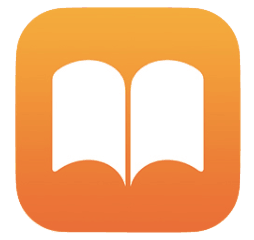
Books (formerly known as “iBooks”) allows you to read ePubs (ebooks) and PDFs. Books also allows you to annotate PDFs.
Add an eBook from EUSD Student Resources
Video: How to Download ePubs and PDFs from EUSD Student resources to the Books app–EUSD (YouTube)
Annotate/Mark up a PDF Document in Books
Read and mark up PDF documents–Apple iPad User Guide
Video: How to Annotate using the Markup Tools–EUSD (YouTube)
Read a book
Read Books–Apple iPad User Guide
Video: Using iBooks on an iPad–Australian eBook Publisher (YouTube)
Add any PDF or ePub to Books
GOOGLE DRIVE APP IS INSTALLED
Video: Add any PDF or ePub to iBooks (Google Drive App Installed)–EUSD (YouTube)
GOOGLE DRIVE APP IS NOT INSTALLED
Google Slides
Export Google Slides to pdf to Books app–EUSD (YouTube)
Drag and drop a PDF from Books to the Files app
Move items with drag and drop items–Apple iPad User Guide
SPLIT SCREEN
Video: iBooks–Split View Drag & drop to the Files app–EUSD (YouTube)
SLIDE OVER WINDOW
Video: iBooks–Floating Window Drag & drop to the Files app–EUSD (YouTube)
FILES APP ON THE DOCK
Video: iBooks–Drag & drop to the Files app on the Dock–EUSD (YouTube)